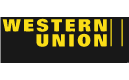PUBLICACIÓN202126 de septiembre
APP LECTURA
IDIOMAENInglés
EXTENSIÓN222páginas
ISBN: 9783986476991 |
Referencia: BW1034900512
SINOPSIS DEL LIBRO
<p>Oblomov Ivan Aleksandrovich Goncharov - Oblomov is the best known novel by Russian writer Ivan Goncharov, first published in 1859. Oblomov is also the central character of the novel, often seen as the ultimate incarnation of the superfluous man, a symbolic character in 19th-century Russian literature. Oblomov was compared to Shakespeare's Hamlet as answering 'No!' to the question "To be or not to be?" Oblomov is a young, generous nobleman who ...
Este producto no está disponible actualmente
Quiero saber cuando este producto está disponible

 +57 310 7157616
+57 310 7157616