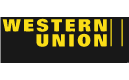ISBN: 9783986776695 |
Referencia: BW1035505971
PUBLICACIÓN202112 de diciembre
APP LECTURA
IDIOMAENInglés
EXTENSIÓN177páginas
Este producto no está disponible actualmente
Quiero saber cuando este producto está disponible
SINOPSIS DEL LIBRO
<p>The Argonautica Apollonius - The Argonautica is the best known work by the 3rd Century BCE Hellenistic poet and scholar, Apollonius Rhodius (Apollonius of Rhodes). It is an epic poem in the style of Homer, and tells the story of Jason and the Argonauts and their quest for the Golden Fleece. But it is Greek epic poetry updated for the tastes of a more discerning and rational Hellenistic audience. Little regarded in ancient times, it has since c...
LIBROS ORIGINALES

COMPRA 100% SEGURA

MÚLTIPLES MEDIOS DE PAGO

ENVÍOS NACIONALES E INTERNACIONALES


 +57 310 7157616
+57 310 7157616