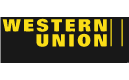PUBLICACIÓN202124 de diciembre
APP LECTURA
IDIOMAENInglés
EXTENSIÓN1222páginas
ISBN: 9783986770211 |
Referencia: BW1035521127
SINOPSIS DEL LIBRO
<p>The Works of Lucian of Samosata Lucian - The Works of Lucian of Samosata Volume 01,02,03 Complete. - The Vision, A Literary Prometheus, Nigrinus, Trial in the Court of Vowels, Timon the Misanthrope, Prometheus on Caucasus, Dialogues of the Gods, Dialogues of the Sea-Gods, Dialogues of the Dead, Menippus, Charon, Of Sacrifice, Sale of Creeds, The Fisher, Voyage to the Lower World, The Dependent Scholar, Apology for The Dependent Scholar, A Sli...
Este producto no está disponible actualmente
Quiero saber cuando este producto está disponible

 +57 310 7157616
+57 310 7157616